CrashPlan Backup Status Report
CrashPlan will send regular backup status reports by email to keep you informed about the health of your devices' backups. We encourage you to review your CrashPlan reports to ensure your devices are backing up successfully.
The following sections explain the information in your backup status reports and when these emails are sent.
Backup Status Report
You'll receive a Backup Status Report email once a week with the subject line CrashPlan Enterprise Backup Report.
The Backup Status Report looks like this:
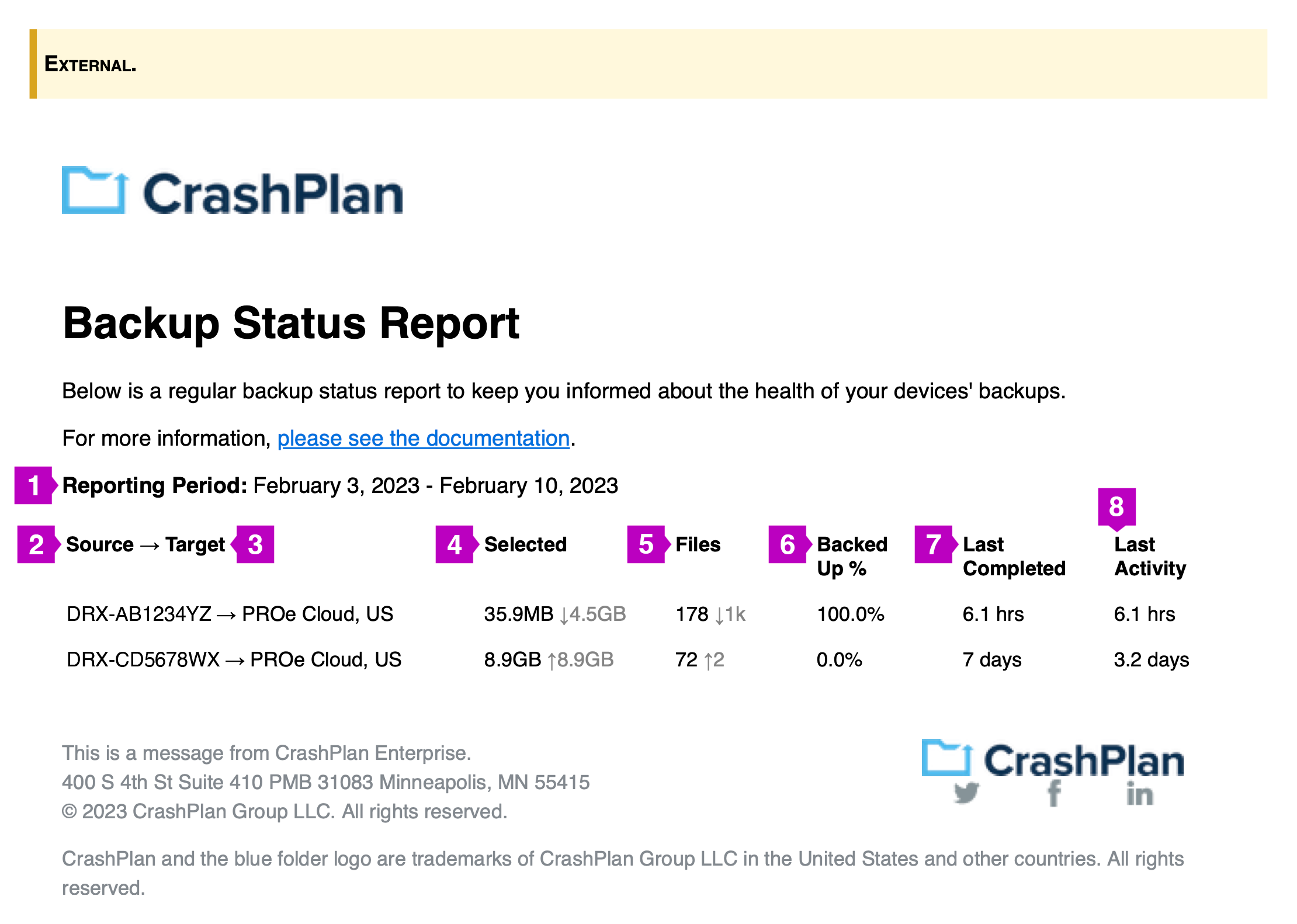
Interpret the Backup Status Report
| Callout |
Description |
| 1 |
Reporting Period is the start and end date for this report. The reports usually reflect a 24-hour period. |
| 2 |
Source is the name of your device being backed up. |
| 3 |
Target is the destination of your data backup. The destination is usually CrashPlan cloud storage. |
| 4 |
Selected is the amount of data selected for backup from this device. If there's been a change in the amount of data selected since the last report, this column also displays the change in size of data selected. An up arrow (↑) indicates an increase since the last report. A down arrow (↓) reflects a decrease since the last report. |
| 5 |
Files is the number of files selected for backup from this device. If there's been a change in the number of files selected since the last report, this column also displays the change in the number of files selected. An up arrow (↑) indicates an increase since the last report. A down arrow (↓) reflects a decrease since the last report. |
| 6 |
Backed Up % is the percent of selected files backed up from this device. |
| 7 |
Last Completed is the number of days since this device was 100% backed up. If a device is still in its initial backup and has never been 100% backed up, this column displays Last Activity. |
| 8 |
Last Activity is the number of days since any backup data was sent to the specified destination from this device. |
Backup Alert
You'll receive a Backup Alert email with the subject line Warning : [computer-name] not backed up, if a device has not completed a backup in 3 days.
You'll receive a Backup Alert email with the subject line Critical : [computer-name] not backed up, if a device has not completed a backup in 5 days.
The Backup Alert looks like this:
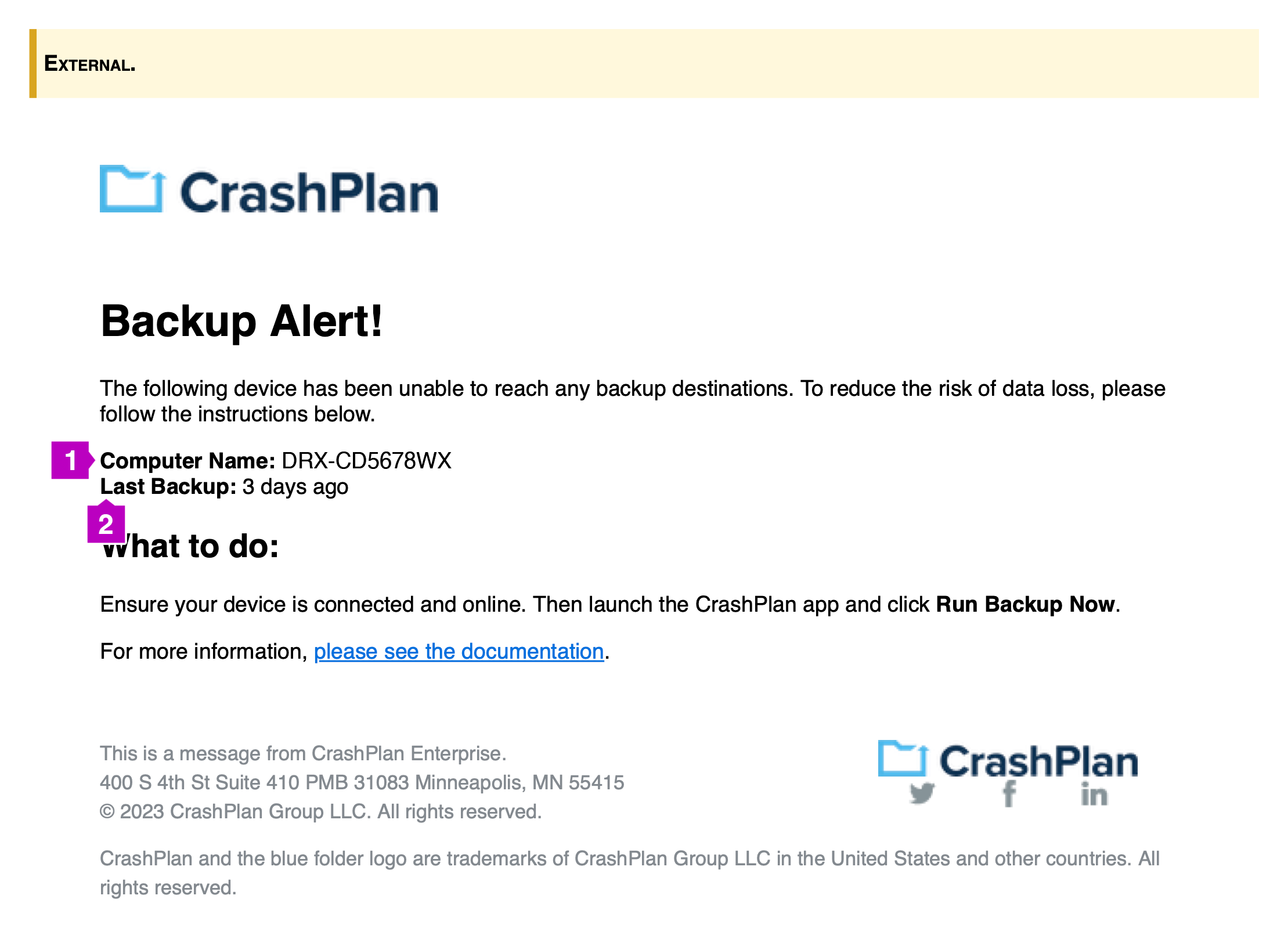
Interpret the Backup Alert
| Callout |
Description |
| 1 |
Computer Name is the name of your device that has not backed up. |
| 2 |
Last Backup is the number of days since any backup data was sent from this device. |