Incorrect Usage
The dragon icon and logotypes should not be altered in any way, including extending, condensing, outlining; adding borders, special effects or drop shadows; or attaching other words or graphics. The examples below present incorrect usage and alterations of the dragon icon and logotypes.
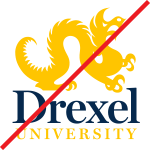
Do not reproduce the logotype in unapproved color combinations.

Do not add any outlines, strokes, or dropshadows to the logotype.
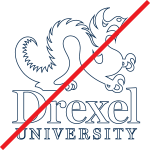
Do not outline the logotype.

Do not reproduce the logotype in an unapproved color or in grayscale.

Do not apply grayscale to the logotype.

Do not apply grayscale to the logotype.

Do not create additional art for use around the logotype.

Do not align the logotype in flush-left configuration.

Do not align the logotype in flush-right configuration.

Do not place the icon underneath the wordmark.

Do not vertically scale the logotype.

Do not horizontally scale the logotype.
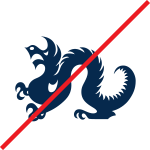
Do not flip the icon.

Do not rearrange the elements within the logotype.